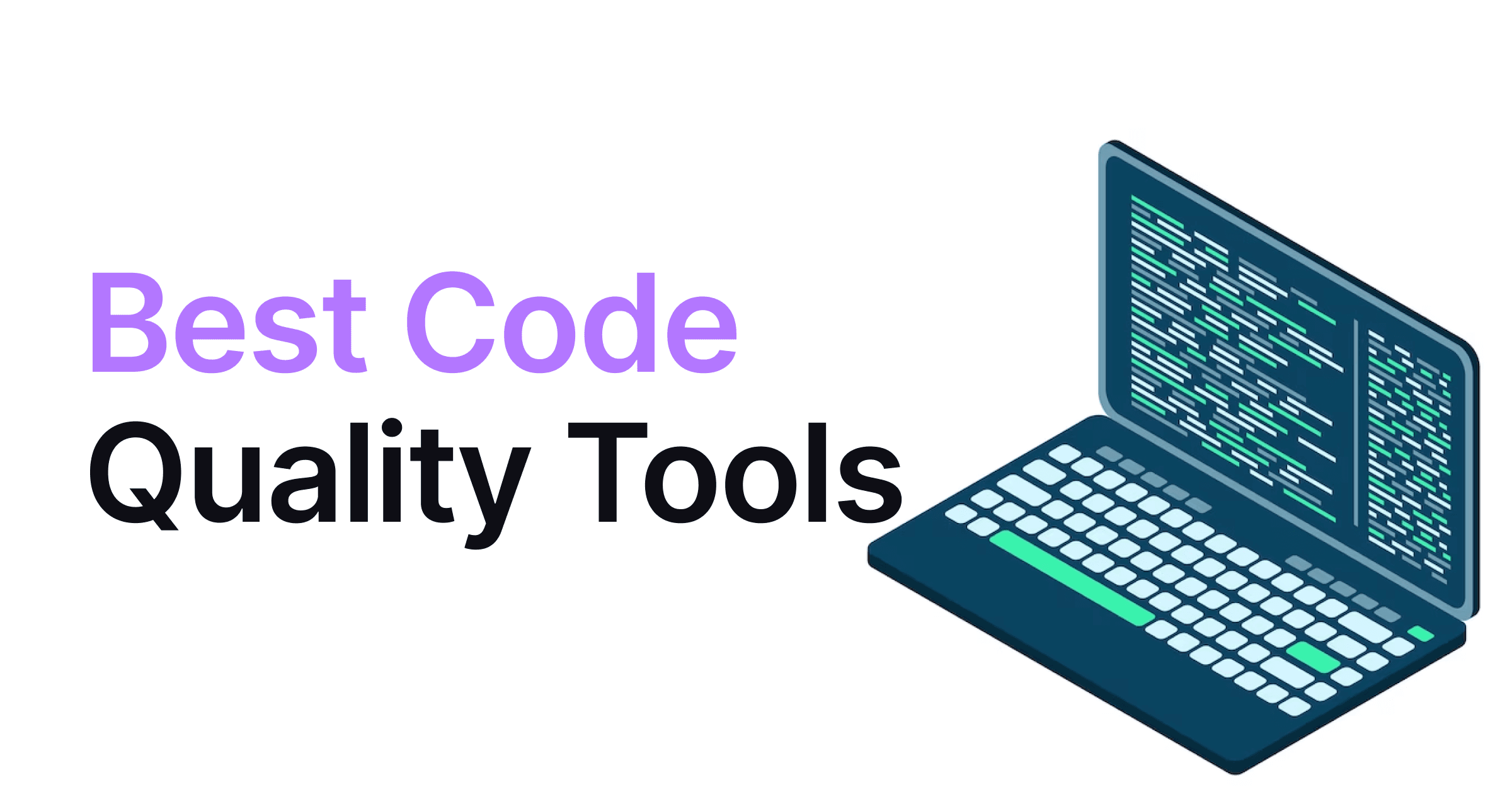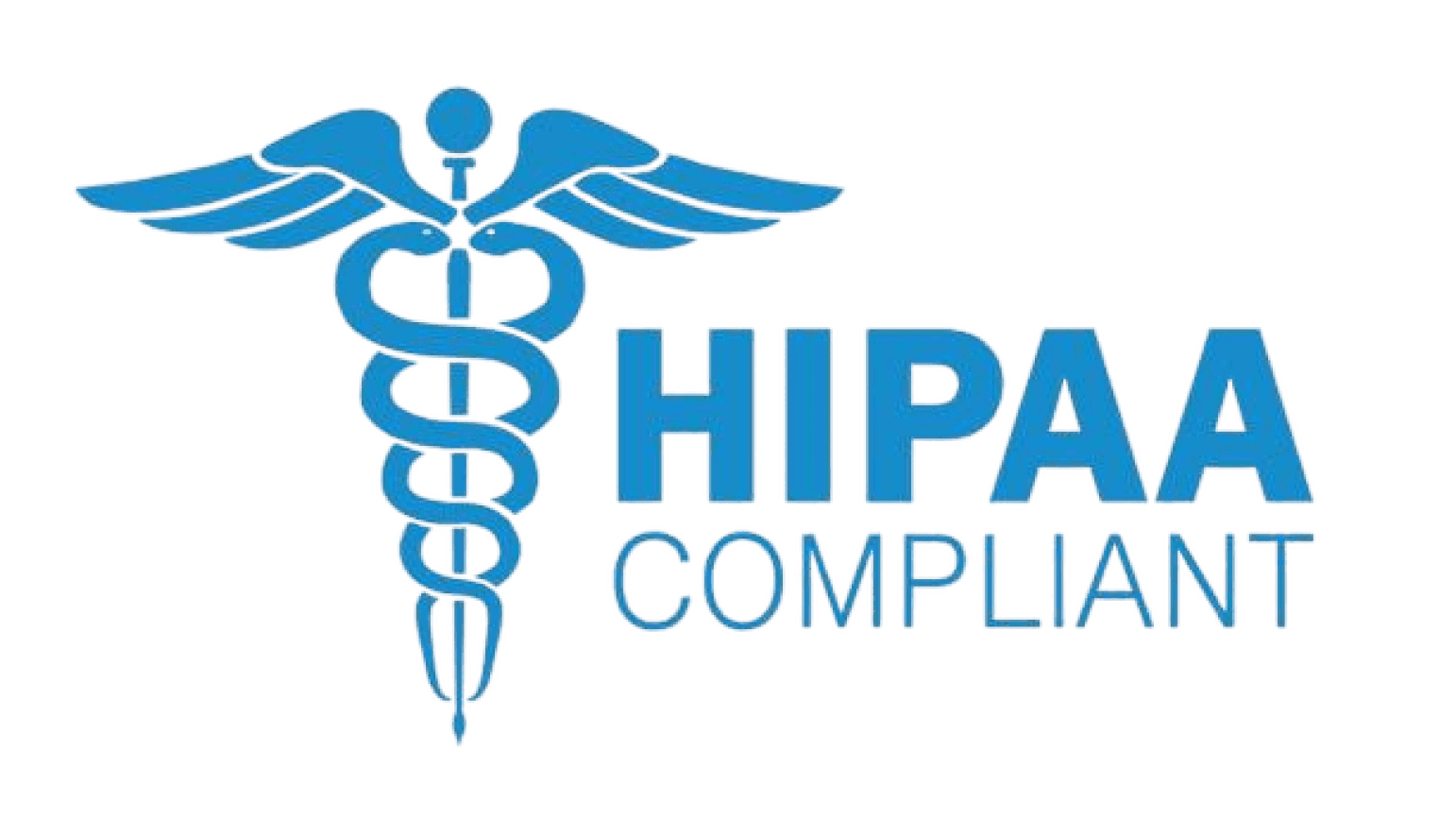AI Code Review
Code Quality
Amartya Jha
• 16 April 2025
AI code tools are moving fast. Cursor, Copilot, Replit—they’re writing more code than ever, and developers are shipping features in half the time.
But here’s the thing nobody talks about enough:
Who’s reviewing all that AI code?
Because speed is great... until something breaks in prod, or worse, introduces a security hole no one noticed.
That’s the gap we’re diving into.
Cursor is built for speed. It’s your AI teammate that helps you write, refactor, and ship fast. But it’s not checking for vulnerabilities, quality standards, or how that new function affects your infra-as-code setup.
CodeAnt AI is built for safety. It’s the guardrail that reviews what AI (or you) just wrote. It catches things before they become fires. It enforces your org’s rules, blocks risky merges, and acts like the senior dev who actually cares about long-term maintainability.
So this isn’t a Cursor vs CodeAnt “which is better” debate.
It’s a “you probably need both” conversation.
Let’s break it down.
Why AI-Generated Code Needs Human-Like Review
AI can now write full apps. Scaffold your backend. Build your UI. Refactor functions across files.
But here’s the uncomfortable truth nobody tweets about:
AI code looks right more often than it is right.
It compiles. It runs. Sometimes it even passes your tests.
And yet — it’s verbose, insecure, misaligned with your architecture, or just plain unreadable by the next dev on your team.
The Myth: “If AI wrote it, it must be clean”
We’ve all fallen into this trap:
“It’s faster than me — must be smarter”
“It passed CI — must be safe”
“It looks neat — must be good”
But here’s what actually happens:
AI forgets to sanitize inputs
Pushes lot of security issues(OWASP & CWE)
Leaves secrets in logs
Imports three different date libraries
Introduces 60 lines of code to do something 6 lines could’ve done 🗿
And because it feels effortless, you don't always slow down to question it.
Generation is Not the Same as Judgment
There’s a fundamental difference between:
Creating code (momentum, possibility, experimentation)
Reviewing code (truth, risk, accountability)
One is speed.
The other is safety.
Without that separation, you’re trusting a tool to both draw the map and approve the route — and that’s how you end up in places you didn’t mean to go.
So... who’s actually doing the reviewing?
If you’re using AI to generate, great.
But who’s stepping in afterward?
Who’s saying:
“This code is correct, but risky.”
“This code works, but doesn’t belong here.”
“This structure scales today, but dies at 10x.”
Because if that layer is missing, you’re not building faster. You’re just getting to bad decisions quicker.
Let’s now talk about what AI tools do get right — and where that review layer needs to show up.
Where Cursor Shines and Struggles
Let’s give credit where it’s due: Cursor is fast. Like, scary fast.
You open it up, start typing a function, and before you even finish your thought, it’s already suggesting the rest. Tab. Done. Tab again. Whole file’s scaffolded. Need to refactor something across 6 files? It’s on it.
It’s not just autocomplete anymore — it’s autopilot for coding.
What Cursor Gets Incredibly Right:
1. Smart Tab Completion (thanks to Supermaven)
Cursor doesn’t just guess the next word. It understands your entire codebase — what’s imported, what’s been written before, what’s likely coming next. The result? Suggestions that feel like they’re coming from someone who’s already familiar with your repo.
2. Agent Mode
This is Cursor’s flagship feature. Describe what you want — a login page, a refactor, a new endpoint — and Agent Mode goes off to do the heavy lifting. It even handles multi-file changes, auto-imports, and file creation.
PS: I created a whole Mac utility that lets you copy multiple things once and paste accordingly through indexes by just using Cursor. Sneak Peek:
3. Edit Mode for Localized Changes
For targeted, one-file edits, Edit Mode gives you more control. It’s like telling Cursor, “don’t touch everything — just fix this.”
4. Project-Wide Context Awareness
Cursor doesn’t work in isolation. It actually understands how your code is connected. You can rename a component, and it’ll update imports, props, and references across your entire project. No search-replace chaos. No broken builds.
But Then… The Cracks Start to Show
Now here’s where things get weird.
It Doesn’t Know What’s “Right”
Sure, it can generate a bunch of code — but it doesn’t know if that code is good. You could end up with:
Verbose logic
Poor abstraction
Security red flags
Fragile infra configs
Cursor isn’t here to ask “should you be doing this?”
It just does it.
It Needs You to Babysit Context
Despite being project-aware, Cursor sometimes forgets what it just wrote. You might need to tag files manually or restate instructions when switching tasks. For solo workflows, fine. For larger projects, friction builds.
Agent Mode Pauses (literally)
Cursor’s Agent Mode stops automatically. Mid-task? You’ll have to click resume. It’s a minor annoyance, but one that breaks momentum when you’re deep in a complex flow.
Performance Issues
Ask Cursor to build something big, and your laptop’s fans kick in like you are playing GTA-V.
It’s powerful, yes — but it can get heavy.
CodeAnt AI — Automated Code Review for Secure Merges
The AI dev stack today is getting faster by the week.
You can scaffold projects with Cursor.
Generate boilerplate with Copilot.
Even get decent autocomplete in your terminal.
But speed is no longer the problem.
What happens after the code is written is the real problem.
And most AI tools stop right before it starts to matter: at the pull request.
That’s where CodeAnt AI steps in — not to help you write code, but to protect everything you’ve written from going sideways.
CodeAnt AI = Your Last Line of Defense Before Merge
You push a PR. CodeAnt immediately scans it.
It doesn’t just check syntax. It checks:
What changed?
Is it introducing a security risk?
Is it breaking infra-as-code best practices?
Is the logic sound, or silently dangerous?
Does this violate anything we’ve said is unacceptable?
It’s not trying to be Copilot.
It’s not trying to be your buddy.
What CodeAnt AI Actually Does (And What It Doesn’t)
✅ Yes, it:
Reviews pull requests with deep context
Flags critical issues: logic bugs, security flaws, IaC risks, secrets, etc.
Summarizes PRs intelligently (not just wordy diffs)
Suggests inline improvements (where possible)
Integrates into GitHub, GitLab, Bitbucket, Azure, CI/CD, IDEs
⛔ No, it doesn’t:
Generate code
Act like a chatbot
Replace human reviewers
Try to be your coding assistant
“Auto-fix” complex issues without context
And that’s the point.
It’s not another smart sidekick. It’s a code quality & security layer that sits between “code complete” and “merge.”
Real Features That Matter
Let’s get specific — here’s what CodeAnt does that most tools don’t:
1. AI Code Review
It doesn’t just check what changed — it understands what changed in context:
Why this PR might be risky
What lines might introduce bugs
Where a team’s conventions are being broken
What edge cases did you miss
2. CI/CD Status Check Enforcement
If a pull request triggers critical risk — like exposed secrets or broken IAM — CodeAnt can block the PR from merging.
This is huge for security-focused teams. Most AI code review tools just leave a comment..
3. Developer + Org Metrics Dashboard
It tracks review quality, risk levels, and coding trends across repositories.
This gives eng leaders a clear picture of code health and team habits, without manual tracking.
Review Context from Infra & Cloud Configs
Most tools only read .js, .py, .ts files.
CodeAnt also reads:
Terraform, Helm, CloudFormation
YAML config files
Secrets, tokens, and role misconfig
This means it doesn’t just see “code” — it sees your system.
4. Dead Code, Duplication & Anti-patterns
CodeAnt goes beyond what linters can catch.
Detects functions that are never called
Finds duplicate logic across files or repos
Surfaces nested conditionals and callback hell
Flags anti-patterns like:
Logging-sensitive data
Using any everywhere in TypeScript
Swallowing exceptions with return;
Piling config into constants instead of proper env setup
Built to Fit With Cursor (and Copilot, Replit, etc.)
Cursor speeds up your work. CodeAnt checks that work before it hits main. That combo makes sense:
Build fast -> Review deeper -> Merge confidently.
How Enterprise Teams Use Cursor and CodeAnt to Ship Fast
Speed used to be the problem in enterprise software teams.
Now? It’s what happens when speed goes unchecked.
That’s why high-performing engineering orgs aren’t just using AI to move faster — they’re using Cursor and CodeAnt AI together to build fast and build responsibly.
This combo creates a system where:
🚀 Code gets written faster (Cursor)
🔐 Code gets reviewed deeper, earlier, and automatically (CodeAnt)
✅ Only secure code, quality code, policy-compliant code hits production
Let’s get specific.
Use Case #1: Global Engineering Teams with Distributed Skill Levels
The problem:
Not every developer has the same level of experience. And when teams are split across time zones, reviews get delayed — or worse, skipped.
How they solve it:
Cursor helps junior and mid-level devs ship confidently
CodeAnt AI fills the review gap:
Flags risky code before a human ever sees it
Auto-generates PR summaries so reviewers get context instantly
Highlights structural issues, not just style
The result:
PRs go out faster. Senior devs aren’t drowning in review.
And code quality becomes consistent — no matter who wrote it.
Use Case #2: Highly Regulated Industries (Finance, Healthcare, Government)
Use Case #3: Teams Shipping Fast (Multiple Releases a Week)
Use Case #4: Teams Tracking Dev Quality & Risk Trends Over Time
Frequently Asked Questions (FAQs)
1. Do Cursor and CodeAnt AI compete with each other?
Nope. They’re built for completely different parts of your workflow.
Cursor helps you write code faster.
CodeAnt AI makes sure that code is actually worth merging.
They don’t overlap — they complement. One generates. One enforces.
2. Can CodeAnt AI work with other AI tools like Copilot or Replit?
Absolutely.
CodeAnt doesn’t care who wrote the code — Cursor, Copilot, Replit, your senior engineer, or someone copy-pasting from Stack Overflow at 2AM. If it hits the repo, CodeAnt can review it.
3. What kind of issues does CodeAnt AI catch?
The kind that pass CI but still ruin your weekend.
Secrets in source
Misconfigured cloud infra
Broken logic masked by green tests
Unsafe Terraform or YAML defaults
Missing edge cases
Silent failures
Basically: the stuff AI code generators don’t think about.
4. Can it actually block risky pull requests?
Yes — and that’s where it really earns its place.
CodeAnt can be configured to:
Fail CI checks on high-risk code
Block merges on critical issues
Enforce org-wide rules (e.g., no secrets, tests required, tagging policies)
Push Slack alerts so you don’t miss anything important
So yeah — it’s not just suggestions. It enforces standards.
5. How are enterprise teams using both together?
The smart ones are doing this:
Cursor helps devs write features, fast
CodeAnt reviews every change, blocks what shouldn’t merge, and enforces org policies
Team leads get visibility into risk, trends, and review velocity
Security teams sleep better
Final Thoughts — Fast Code Is Easy. Good Code Isn’t.
The AI dev workflow has changed. You’re no longer blocked by boilerplate or setup time. With tools like Cursor, shipping a feature is easier than ever.
But “fast” isn’t the goal anymore — fast and safe is.
Because the truth is, most bugs don’t come from lack of code — they come from lack of review.
The wrong config. The unchecked assumption. The missing edge case.
That’s the stuff that slips through when everyone’s busy moving fast and CI says green.
CodeAnt AI isn’t there to slow anyone down. It’s there to quietly catch the things that usually get missed — and keep your workflow clean, secure, and reliable as you scale.
If you’re building with AI, great. Now’s the time to add the layer that makes it sustainable.
👉 Try CodeAnt AI — and see how fast + safe it feels.