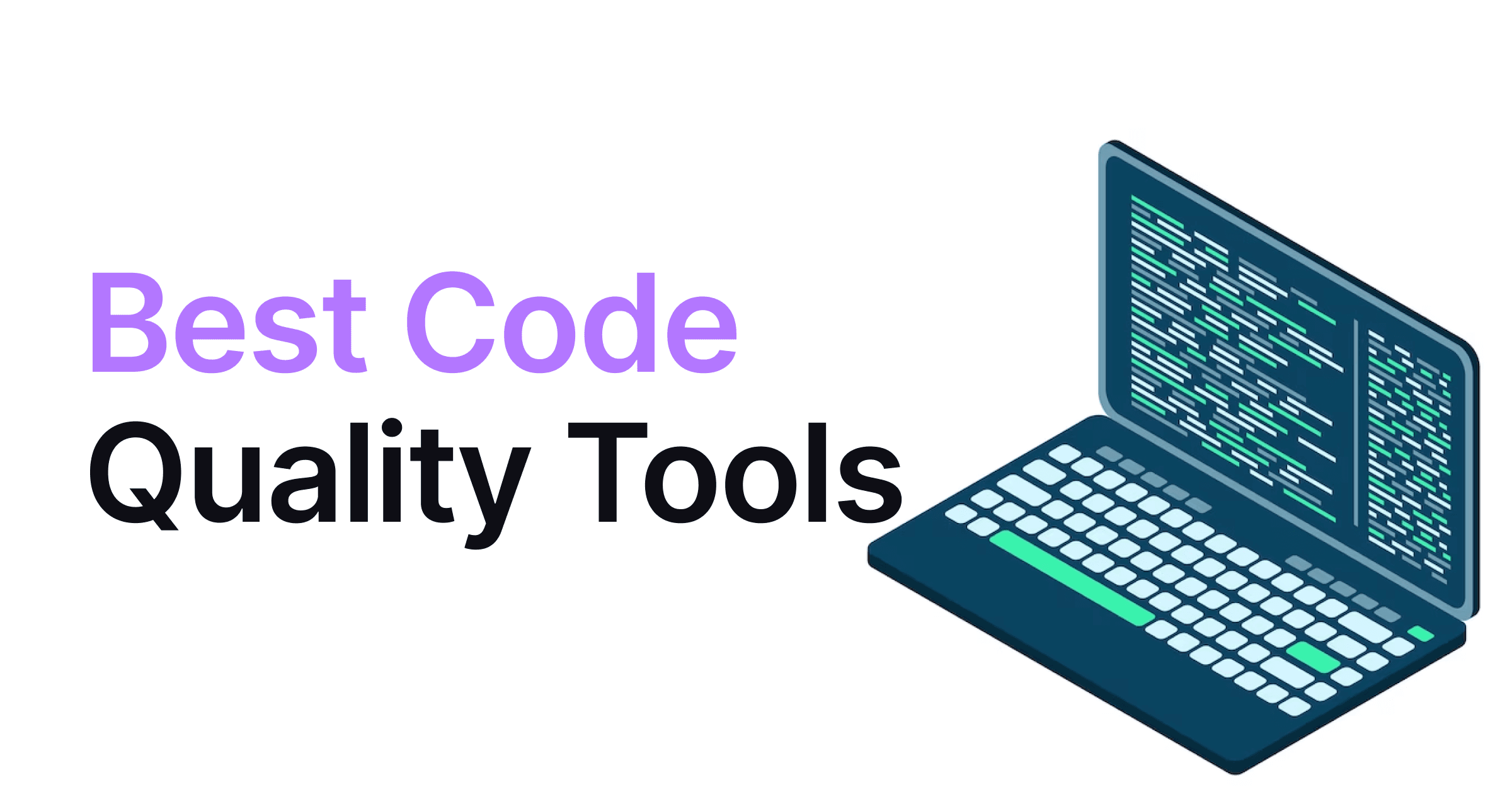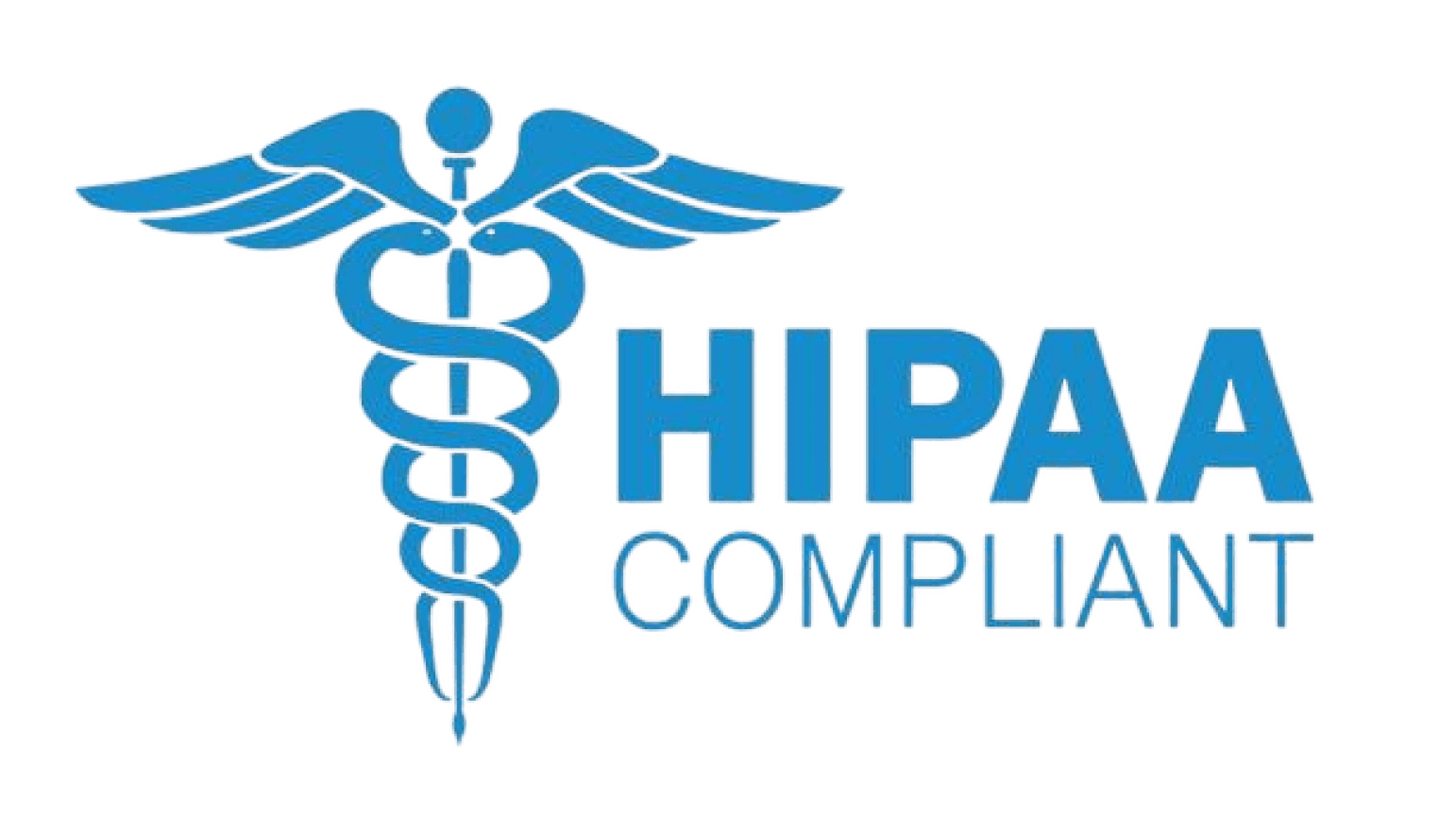Bitbucket Code Review
AI Code Reviewer
Amartya Jha
• 10 December 2024
Messy code reviews are the reason dev teams slow down. Code reviews help catch bugs, improve code quality, and increase learning among the teams. But let's be real, manual code reviews are just never-ending work.
Now BitBucket is already a great tool in version control; it provides some in-built features for code review, but they are not enough (automation and scalability issues). That's where BitBucket code review tools or some add-ons come into the scene to take your workflow to another level.
In this blog, we will explore the best BitBucket code review tools that will help you do some extra important things that BitBucket doesn't support: save more time and money, improve code quality, and much more.
For many dev teams, BitBucket is the go-to platform for code reviews. It is designed to simplify collaboration but we know it is not perfect. To understand why code review tools are amazing, let's start with what BitBucket native features are and where it is falling.
It is not that bad either; it has some good/basic feature for code reviews.
Pull Requests: You can create pull requests and discuss the code changes before merging them.
Inline comments: You can leave feedback directly on any specific line of code.
Branch Permission: You can control who can push the changes to which branches, security+++.
Well, these are some basic features most of the version control tools provide.
But as projects grow and teams scale, you might notice some gaps in Bitbucket’s native setup:
No Automation: Bitbucket doesn’t automatically flag issues like bugs, outdated dependencies, or messy code. You will need to do all this manually.
Limited Analytics: Bitbucket doesn’t give you detailed insights into review speed or risky areas in your codebase.
Basic Security: While branch permissions are good, Bitbucket doesn't scan your dependencies for vulnerabilities or catch risky patterns in your code.
Scaling Challenges: With larger teams, it’s hard to maintain consistency in reviews, track feedback, or ensure standards are met.
You may think BitBucket is good enough, but seriously, are you settling for that? By adding some great code review tools with BitBucket, you can:
Automate the boring stuff: Tools mentioned in the lists can help you catch bugs, code smells, and vulnerabilities automatically; no manual work.
Increase security: These tools scan for vulnerabilities in your dependencies and suggest fixes.
Get detailed insights: Code review tools show risks in your codebase and suggest improvements
Speed up reviews: automation + insights done by code review tools, and your team can focus on actually CODING.
BitBucket gives you a solid foundation but adding third-party tools helps you work fast while maintaining higher standards.
Now with this, let’s start taking a look at the tools.
Codeant.ai is an AI-powered code review tool that is integrated with BitBucket to make code reviews fast and accurate. It uses AI to identify bugs, security vulnerabilities, and code quality issues and supports over 30 programming languages.
Pull Request Analysis: It automatically scans and provides insights directly on Bitbucket pull requests.
Secret Detection: Detects and prevents sensitive information from leaking into your codebase.
Code Security Dashboard: offers an overview of your project's security posture.
Static Code Analysis (SCA): Detects vulnerabilities in third-party libraries and assesses license compliance.
Real-Time Alerts: It notifies teams about issues through Slack or email integrations.
Custom Rule Configurations: You can tailor the analysis to your organization’s coding standards and policies
Automates the most tedious aspects of code reviews so devs can focus on writing code.
Provides clear, actionable recommendations rather than just generic alerts.
Deploy on the cloud or get on-premise best for teams needing tighter data control.
With a 7-day free trial. Plans start at $10/user/month for AI code review and $15/user/month for code security and code quality platforms.
Snyk is a powerful Bitbucket code review tool that sniffs out vulnerabilities in your project's dependencies. It specializes in open-source code security and detecting vulnerabilities.
Dependency Scanning: Identifies vulnerabilities in your dependencies and provides suggestions.
Container and IaC Security: Scans Dockerfiles, Kubernetes configurations, and Terraform templates for security risks.
CI/CD: embeds within Bitbucket pipelines to block vulnerable builds.
The free tier might be restrictive for larger projects or teams needing advanced analytics.
May require training for teams unfamiliar with DevSecOps workflows.
The free plan is limited to open-source projects with basic features. Team and Business plans start at $25/user/month and custom pricing for enterprise plans.
SonarQube is a trusted name in the code review tools market; it integrates directly with BitBucket and helps in code quality management.
Static Code Analysis: It can find issues like code duplication, security flaws, and maintainability challenges.
Pull Request Decoration: Adds comments to Bitbucket pull requests. Summarizing issues and suggesting fixes.
Quality: Prevents merging of substandard code by enforcing predefined quality standards.
Customizable Dashboards: Tracks project health and technical debt over time.
For cloud-based: free plan with basic features. The team plans to start at $32/month with unlimited users. And an enterprise plan with custom pricing.
For self-managed: The developer plans start at $160/year and custom plans for Enterprise and Data Centers.
Initial setup can be complex, especially for self-hosted deployments. Advanced features like security analysis are behind higher pricing tiers.
Crucible by Atlassian is a powerful peer review tool that'll change how your team used to collaborate. It works seamlessly with BitBucket. The great part about this tool is that it keeps everyone on the same page and increases workflow.
Peer Review Workflow: Enables teams to assign reviewers, comment inline on code, and track review progress.
Pre-Commit Reviews: Facilitates code reviews before changes are committed to the repository.
Integration with Jira: seamlessly links code reviews to Jira issues for better context and to track later.
Cross-Repository Reviews: Supports reviews across multiple Bitbucket repositories. Best for large teams.
Free for 30 Days and small teams $10 one-time payment for unlimited repos and up to 5 users and the plans go up to $17,000 for 2000 users.
It is designed primarily for pre-commit workflows and may not fit all development models. Best suited if your team is in the Atlassian ecosystem; if you are a standalone user, you cannot fully use it.
It is great for manual reviews but it lacks automation features, so if you are looking for AI-powered code analysis, this is not the right choice to make.
CodeScene gives a unique approach to code reviews by combining code quality metrics with behavioral analysis. It helps the team to prioritize technical debt and focus on actual coding.
Hotspot Analysis: Identifies high-risk areas in the codebase that frequently change and get issues.
Behavioral Code Analysis: analyzes team activity to predict areas prone to defects due to unfamiliarity or rushed commits.
Pull Request Insights: Flags potential issues directly on Bitbucket pull requests. Also includes risks related to technical debt.
Team Health metrics: tracks developer workload and collaboration patterns to ensure sustainable practices.
Have free trials with standard plans starting at Euro 18/month/author and Pro plans from 27 Euros/month/author
It is overwhelming for small teams or projects without significant technical debt. Focuses on broader codebase health rather than basic security vulnerabilities.
Deepsource is like having a buddy who never sleeps. It is an all-in-one code review and static analysis tool that is directly integrated with BitBucket and improves code quality and automated routine checks.
Automated Issue Detection: Scans for anti-patterns and security vulnerabilities and supports 12+ languages.
Autofix: Suggests fixes for detected issues so developers can resolve them
Security Analysis: Finds potential risks like SQL injections and cross-site scripting (XSS).
Custom Analysis Rules: tailors check your team’s coding standards.
Free for solo des and small teams (under 3 members) and Starter and Business tiers start from $8/mo and $24/mo, respectively.
Security scanning is not as extensive as dedicated tools like Snyk. Advanced features are limited to higher pricing tiers.
Here is a simple framework you can follow to find out how the tool works.
Let’s keep it simple. Use this framework:
Needs First:
What’s your team’s biggest pain point? Speed? Better collaboration? Automation? Pick a tool that solves your actual problems.Must-Have Features:
Look for basics like inline comments, BitBucket integration, and automation for common issues. Skip tools with fancy extras you’ll never use.Team Fit:
Get feedback from your team. If they don’t like using it, no tool will work.Try It Out:
Most tools have free versions or trials. Test them before committing.Budget Check:
Free is great, but if a paid tool saves time or stress, it’s worth it.
The actual truth is no tool will magically fix your messy code and make your pull requests perfect. That's on you (sorry). But it can make life easier. Code review tools don't write code but make sure what is written is solid. Remember the end goal is the same, to ship great code (and products).
So start small, test, and adjust.
Want to check out more tools? Read 6 GitLab code review tools to boost your workflow.
Happy Reviewing.