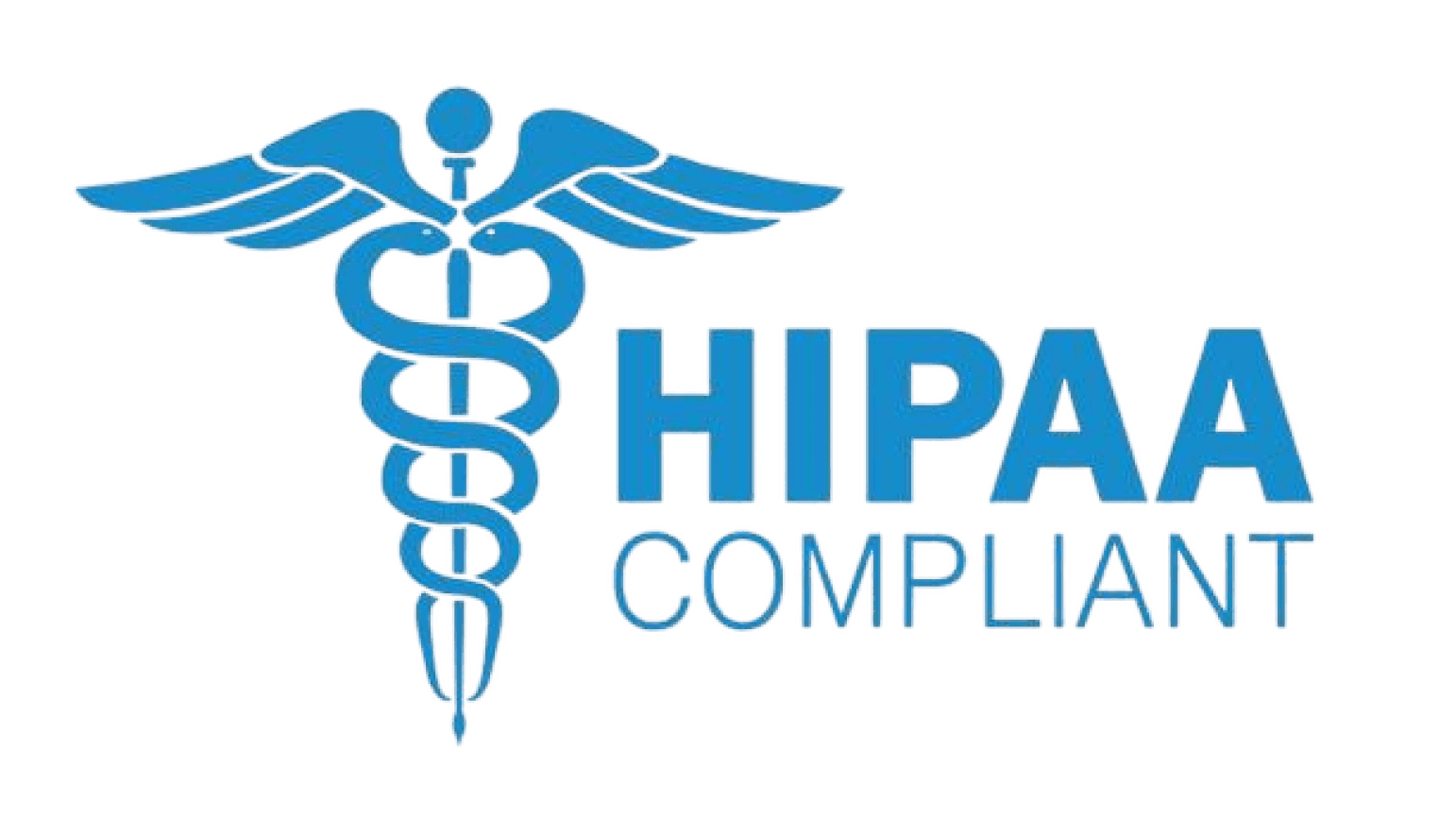AI CODE REVIEW
Jul 14, 2025
Top 5 Azure DevOps Tools for Code Reviews in 2025

Amartya Jha
Founder & CEO, CodeAnt AI
It's 4 PM on Friday and your dev team just pushed a feature update and you are staring at a pull request with 30+ comments just trying to figure out what to do.
Code reviews are a pain. They suck most of the time. The problem is not you or your team; it is the tools you are using (or not using).
If you are working with Azure DevOps, you have a solid base. In this blog post, we will show you 5 tools that don't just integrate with Azure DevOps but give some crazy powers that streamline your workflow.
Why Azure DevOps Alone Isn't Enough for Code Reviews
If your team is already using Azure DevOps, then yes, you already have a strong foundation, but let’s see what it does well and where it falls behind.
What Azure DevOps Gets Right
Its native feature does most of the basic code review part in a good way.
Pull Request Workflows: You can create pull requests directly in Azure Repos, making it easy to propose, discuss, and review changes.
Branch Policies: Set up mandatory reviews, linked work items, or build validations to ensure every code merge meets your standards.
Inline Comments: Discuss specific lines of code in context. This feature is perfect for back-and-forth discussions during reviews.
Approval Rules: Define who needs to sign off on changes before they can be merged.
These basic features work best for small teams and with straightforward requirements.
Limitations of Native Features
While Azure DevOps' built-in tools are pretty good, they do have some limitations. As your team scales up, you might start to notice some gaps:
Basic Static Analysis: Azure DevOps doesn't provide deep static code analysis or advanced linting out of the box. This means critical issues like security vulnerabilities or performance problems are not trackable.
Limited Automation: While you can automate builds and tests, Automating complex review processes (like adding coding standards or scanning for vulnerabilities) often requires additional integrations.
Scalability Issues: For large teams with high volumes of pull requests, the native interface can feel clunky.
No advanced metrics, lack of security-focused reviews, and customization constraints. These are some limitations it has and that is why, to solve these problems and make everything simpler, let’s see some good Azure DevOps code review tools below.
1. CodeAnt.ai

CodeAnt.ai brings AI-powered, line-by-line code reviews directly into your Azure DevOps pipeline. Available on the Azure DevOps Marketplace, it scans every pull request for code quality issues, security risks, and even auto-fixes common bugs before they reach production. With full support for 30+ languages, CodeAnt is ideal for fast-moving teams that care about both speed and security.
Features:
Real-time AI suggestions on PRs
SAST, secret scanning, and IaC checks
Actionable dashboards for code health
Custom rules and PR policies for code teams

Pricing:
14-day free trial, No credit card required. After that AI Code Reviews are: $10/user/month [Basic Plan], Premium plan starting from $20/user/month.

Code Quality: Starting from $150/10devs/month.
Code Security: Starting from $150/10devs/month.


2. Mend.io

Mend.io, formerly WhiteSource, is all about securing your code. It is the best tool for identifying vulnerabilities in open-source dependencies and making sure your project is safe. Mend.io integrates directly into Azure DevOps repositories and pipelines and scans for vulnerable dependencies whenever you push code.
Features:
Automatic open-source dependency scanning.
Real-time alerts for security vulnerabilities.
License compliance monitoring.
Direct fixes and patch suggestions.
Detailed reports are integrated into Azure DevOps dashboards.
Best Use Case:
Best for teams using a lot of open-source libraries who want to stay secure and compliant.
Pricing:
$1000/developer/year. You get access to Mend Renovate, Mend SCA, Mend Container, Mend SAST, and Mend AI.
Limitations:
Focused on dependency management, so it won't help much with reviewing actual code logic or structure. Overwhelming interface for beginners.
3. ReviewBoard

ReviewBoard is a very lightweight code review tool that simplifies the review process and supports pre-commit reviews. It works as a standalone platform and integrates with Azure DevOps with extensions. Devs can upload their changes for pre-commit or post-commit reviews and the tool organizes review feedback into a clear format.
Features:
Pre-commit and post-commit review support.
Easy integration with Git and Azure Repos.
Threaded discussions for collaborative reviews.
Syntax highlighting for various programming languages.
API access for custom workflows and pre-commit reviews.
Best Use Case:
Teams focused on collaborative discussions and pre-commit reviews.
Pricing:
Free if you want to host it yourself, with premium plans starting at $29/user/month and can go up to $499/mo/140 users.
Limitations:
Limited features compared to more advanced review tools. Can require extra setup for Azure DevOps workflows.
4. Pull Request (by HackerOne)

It is a unique tool that mixes security reviews into your pull request process. Helping you find vulnerabilities before they have hit production.
Pull Request (the tool) plugs into Azure Repos and works alongside your usual workflows. Every time a pull request is created, the tool scans and helps you with potential security vulnerabilities and provides actionable steps.
Features:
Automated security checks for every pull request.
Contextual feedback on fixing identified issues.
Prioritized vulnerability reporting so you know what to handle first.
Works natively with Azure DevOps Repos.
Detailed security insights to educate your team on secure coding practices.
Best Use Case:
Development teams that care about security as much as code quality.
Pricing:
Starts at $129 per user/month for the team plan, with custom pricing for enterprise solutions.
Limitations:
Focused only on security. Not for general code quality or bugs. Might need developer training.
5. SonarQube

It's an all-in-one tool for code quality. Spot bugs, clean up bad coding habits, flag security issues, and much more. It's a trusted name in the code review space.
SonarQube integrates with Azure DevOps Pipelines, so whenever you build your code, it also helps you in analyzing it. It stops the build if your code is not meeting the defined standards, so you are not only finding issues but also fixing them before merging.
Features:
Code quality checks: Tracks bugs, vulnerabilities, and "code smells."
Quality gates: Stops bad code from sneaking into your main branch.
Multi-language support: Works with over 25 languages from Java to JavaScript.
Customizable Rules: Set the standards your team cares about.
Azure-friendly setup: Integrates directly with Pipelines and supports cloud or self-hosted deployments.
Best Use Case:
Teams constantly shifting between complex projects with multiple contributors. Best where maintaining consistent quality is a self-managed model, the Developer plan has a 14-day free trial with a team plan starting from $32/month for unlimited users. For a self-managed model, the Developer plan starts at $160/year, and custom enterprise and data center plans.
Limitations:
Steeper learning curve for first-time users, mainly when setting up rules and dashboards. Also doesn’t always pinpoint why something is a problem. So these were some tools. If you are looking to check out more code review tools, you can check out these posts:
Top Metrics to Track for Code Reviews
It is not always about getting things done but also ensuring that you are improving. Here are some metrics you should monitor:
1. Time to Review (TTR)
Why it matters: Slow reviews create a bottleneck. A long TTR might mean your team is overburdened or that pull requests are too big.
Tip: Tools like ReviewBoard or CodeAnt.ai can help streamline reviews and make feedback cycles faster.
2. Defects Found Per Review
Why it matters: The number of issues (bugs, vulnerabilities, or code smells) flagged during reviews. If too few defects are found, reviewers might not be digging deep enough—or maybe the code is actually perfect!
Tip: SonarQube can automatically flag deeper issues, complementing manual reviews.
3. Code Review Coverage
Why it matters: Unreviewed code is a risk—period. Aim for 100% coverage, but balance it with speed.
Tip: Use Azure DevOps' built-in reporting to check if every pull request is reviewed.
4. Rework Ratio
Why it matters: The percentage of code that needs rework after a review. High rework ratios might mean unclear coding guidelines or a lack of pre-review quality checks.
Tip: Tools like Mend.io help catch dependency issues early.
5. Review Participation
Why it matters: Code quality improves with diverse perspectives. If the same person is doing all the reviews, it's a red flag.
Tip: Rotate reviewers or assign ownership using tools like ReviewBoard to avoid burnout.
So, what next?
The tools mentioned above are not just fancy add-ons; they are powerful tools for maintaining quality and keeping your process smooth. All the mentioned above have some kind of free trial; test it out and see what works best for you as the needs of each development team are different.
Better code review practice doesn't just prevent mistakes but also helps your team approach writing better code and maintaining better code.
Happy testing, and reviewing.