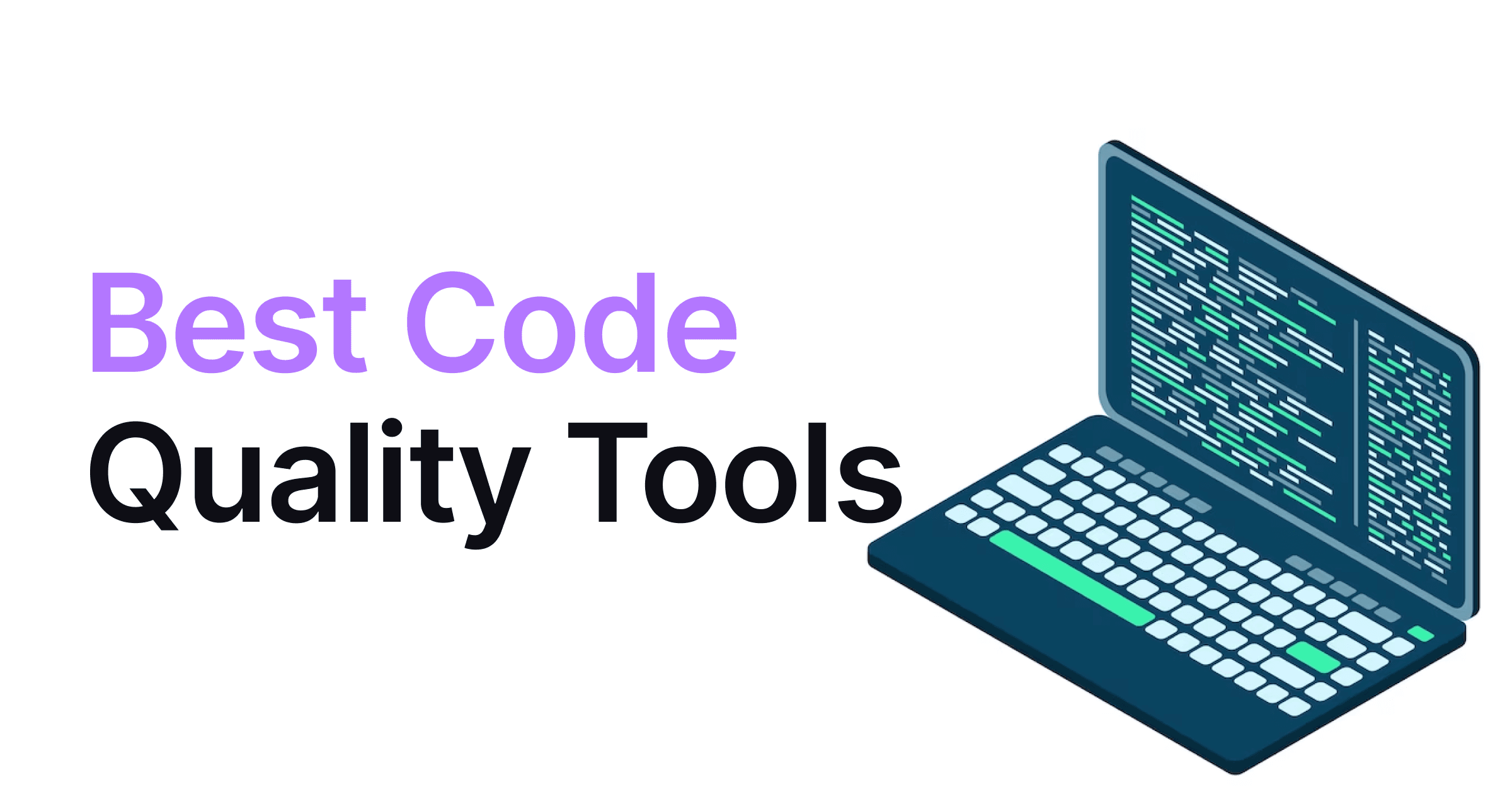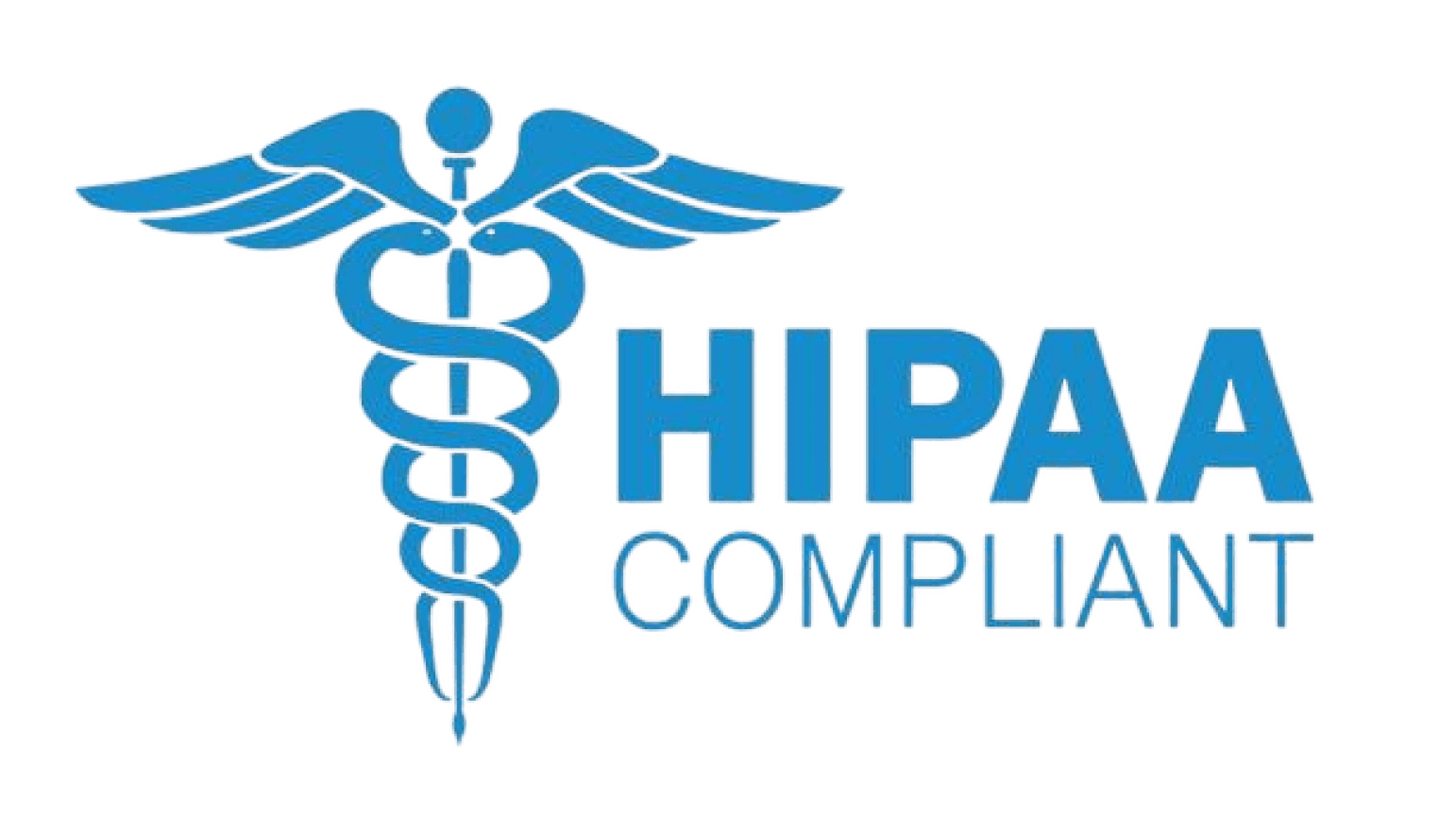AI Code Review
GitLab
Amartya Jha
• 20 March 2025
If you've ever managed a development team using GitLab, you know the code review process often turns into a bottleneck. What should be a quality-ensuring step often becomes a time-consuming chore that delays releases and frustrates developers.
Code reviews are essential—they catch bugs, maintain code standards, and share knowledge. But as your team and codebase grow, the traditional GitLab code review process struggles to scale effectively.
Many teams face this challenge. We have talked with devs; they say, "We love GitLab for version control, but the manual code review process just can't keep up with our sprint pace."
That's where generative AI code review tools like CodeAnt AI come in. By automating repetitive aspects of code reviews while enhancing human insight, these tools are transforming how teams work with GitLab repositories.
Why GitLab’s Built-In Reviews Fall Short
(…and why you’re probably nodding along right now)
GitLab provides a solid foundation for code collaboration, but when it comes to code reviews, teams often encounter several pain points:
Manual Reviews Don't Scale
GitLab's built-in review tools rely heavily on human reviewers manually examining each line of code. This works for small teams, but as your organization grows, you will need to adjust your role.
Review queues get longer
Developers wait hours or days for feedback
Senior engineers spend less time coding and more time reviewing
Security Vulnerabilities Slip Through
Even experienced developers miss things during manual GitLab code reviews:
OWASP security vulnerabilities
Hardcoded secrets and API keys
Infrastructure-as-Code security issues
Potential data exposure risks
Without specialized security knowledge, reviewers often focus on functionality and miss critical security flaws. You can catch these issues with GitLab's automated code review tools before they reach production.
Inconsistent Standards and Quality
GitLab's native tools don't automatically enforce coding standards. This leads to:
Inconsistent feedback between different reviewers
Knowledge gaps with junior team members
Standards that gradually drift over time
Quality that varies between teams and projects
The Hidden Costs of Manual Reviews
The real cost of GitLab code reviews goes beyond just the time spent looking at code:
Context switching disrupts developer flow
Delayed feedback extends development cycles
Repetitive issues consume mental energy
Technical debt accumulates when reviews are rushed
These challenges aren't unique to any single team – they're inherent to manual code review processes in GitLab environments.
Many development teams are turning to GitLab AI code review tools to address these challenges.
By automating the detection of common issues and providing consistent feedback, these tools free up human reviewers to focus on higher-level concerns like architecture, business logic, and user experience.
CodeAnt AI bridges these gaps with AI-powered automation.
Let’s see how.
Introducing CodeAnt AI for GitLab Code Review
After exploring the limitations of GitLab's native code review process, let's see how CodeAnt AI provides a comprehensive solution that addresses these pain points while bringing powerful new capabilities to your development workflow.
A Complete Code Review Solution for GitLab
CodeAnt AI integrates seamlessly with GitLab (and other Git tools) to provide intelligent, automated code reviews that enhance your existing processes rather than replace them.
This isn't just another tool—it's a transformation of how your team approaches code quality and security.
"When we connected CodeAnt AI to our GitLab repositories, the PR review feature helps identify potential issues," explains Alpesh Jain, VP of Engineering at Good Glamm Group. "We're catching issues earlier, reducing review time by 50%, and our developers are working on real issues."
🛠️ AI-Powered Code Reviews That Understand Context
GitLab’s basic reviews miss the why behind issues. CodeAnt AI acts like a senior dev who’s read your entire codebase.
Inline PR Comments with Fixes:
Every pull request gets scanned for:
Security: SQLi, XSS, insecure dependencies (SAST), and secrets like AWS keys.
Quality: Duplicate code, dead code, missing docs, and performance bottlenecks.
Best Practices: Anti-patterns, error-prone logic, and style guide violations.
Example: If a dev hardcodes a database password, CodeAnt AI flags it in the PR and suggests using environment variables.
Custom Review Prompts:
Tell the AI exactly how to review.
For example: “Check for Python type hints and enforce docstrings for all functions.”Apply global rules (all repos) or customize per project.
Auto-Fix:
CodeAnt AI doesn’t just complain—it fixes.
🔒 Security That Blocks Disasters Before Merge
GitLab’s security scans? They’re optional add-ons. CodeAnt AI bakes security into your CI/CD.
SAST + Secrets Detection (No Plugins Needed):
Scanned every PR for OWASP Top 10 risks (SQLi, XSS) and exposed secrets (API keys, tokens).
Tip: Enable status checks to block PRs with critical issues automatically.
Infrastructure-as-Code (IaC) Security:
Scans Terraform, Kubernetes, and CloudFormation files for misconfigurations.
Example: Flags an S3 bucket set to public in AWS.
Compliance Made Easy:
SOC 2 and HIPAA compliant out of the box.
Generate audit-ready reports in 1 click.
🗿The Dashboard GitLab Wishes It Had
GitLab’s analytics are like a foggy windshield. CodeAnt AI’s dashboard is HD radar.
Code Health Score:
Get a single score for each repo (0-100) based on security, duplicates, docs, and complexity.
Repository Insights:
Security Hotspots: See which files have the most vulnerabilities.
Total suggestions, code security, and code quality errors.
Trend Graphs: Track improvements (or regressions) over time.
Jira + GitLab Sync:
Turn AI feedback into Jira tickets without leaving GitLab.
⚙️ Custom Rules: Enforce Your Standards—Not Some Templat
GitLab’s rules are rigid. CodeAnt AI bends to your workflow.
Predefined Rules:
Block PRs with eval(), system(), or weak encryption.
Require docstrings, type hints, or license headers.
Custom Rules (No YAML Hell):
Follow this on docs for a better understanding.
Auto-Governance:
CodeAnt AI learns from your merges. If your team keeps ignoring certain warnings, it’ll escalate them. Read more in the docs.
Step-by-Step: Automate GitLab Code Reviews with CodeAnt AI
Step 1: Install CodeAnt AI for GitLab (20 Seconds at max)
Visit CodeAnt AI
Connect via OAuth: Go to CodeAnt AI, click “Connect GitLab”, and authorize access.
Select Repos: Choose all repos or pick specific ones.
Step 2: Configure AI Rules & Prompts (Your Way)
Action: Teach the AI your team’s quirks.
Set Security Thresholds:
In CodeAnt’s dashboard:Head towards AI Code Review Configuration
Enable and Disable according to your team's needs.
Custom Prompts:
Write rules in plain English:
Step 3: Enable CI/CD Status Checks
Action: Bake security into pipelines.
No other AI Code review tool provides this feature(humble flex 🗿)
Activate Secrets Status Check, SAST Status Check, Static Analysis, SAST Analysis, etc.
Blocks PRs whenever a critical security issue or secret is getting pushed, ensuring safe, high-quality code deployment.
Step 4: Review AI Suggestions
Action: Fix the code; don’t fight it.
In GitLab PRs:
CodeAnt adds inline comments with:
🚨 Security flaws (e.g., “Use bcrypt instead of SHA-1 here”).
💡 Quality fixes (e.g., “This function duplicates `user_controller.py:45”).
Click “Auto-Fix.” → CodeAnt suggests a patch or creates a fix-PR.
In the Dashboard:
Code Health Score: Track repo health over time (e.g., “Docs coverage improved from 20% → 85%”).
Jira Sync: Click “Create Ticket” to turn AI feedback into tasks.
Step 5: Optimize Governance
Action: Automate the boring stuff.
Use predefined rules or create new rules.
Monitor Trends:
Check the Code Quality Dashboard weekly (or get the reports monthly in your mail) to spot regressions and Celebrate wins. 😉
Native GitLab vs. CodeAnt AI + GitLab: A Side-by-Side Comparison
CodeAnt AI vs Competitors
A simple yet needy comparison
CodeAnt AI vs SonarQube: AI Context vs Static Analysis
A legacy static analysis tool focused on code smells, security vulnerabilities (SAST), and secrets detection. Used by 7M+ developers.
Strengths:
Deep Static Analysis: 6,000+ rules for 30+ languages (Java, Python, C#, etc.).
Enterprise Compliance: SOC2, HIPAA, and NIST SSDF alignment.
Secrets Detection: Blocks credentials like API keys in code.
Weaknesses:
No AI Reasoning: Fails to understand why code is risky (e.g., "Is this hardcoded key intentional?").
Manual Fixes: Only flags issues—developers must resolve them.
Complex GitLab Setup: Requires plugins and YAML tweaks for CI/CD pipelines.
Why CodeAnt AI Wins(Strength + Weakness):
AI-powered context:
Flags nuanced risks (e.g., “This AWS key is exposed due to misconfigured IAM”).
Auto-fixes 50%+ of issues (duplicates, security flaws, missing docs).
GitLab-Native: Works out-of-the-box with GitLab CI/CD—no plugins.
See a detailed comparison, CodeAnt AI vs SonarQube
CodeAnt AI vs CodeRabbit
An AI code review tool generating PR summaries and enabling chat-based feedback. Used by the Linux Foundation, PandasAI.
Strengths:
PR Summaries: Auto-generates change descriptions.
Chat Interaction: Ask questions like, “Why is this function risky?”
SOC2 Compliance: Ephemeral environments with zero data retention.
Weaknesses:
No Security Guardrails: Can’t block PRs with secrets or vulnerabilities.
No Code Governance: Lacks custom rules (e.g., “Require Jira tickets in PRs”).
No Health Metrics: Missing dashboards for tech debt or code quality trends.
Why CodeAnt AI Wins (Strength + Weakness):
Security Automation:
Auto-blocks PRs with secrets, SAST issues, or compliance violations.
Custom Rule Engine:
Define policies like “Reject PRs with TODOs in payment modules”.
Code Health Dashboard to Track Metrics.
See a detailed comparison, CodeAnt AI vs CodeRabbit
What Next? It’s Automation
If you have come this far, we know you’re tired of wasting hours on code reviews. Your team’s frustrated with missed security flaws. GitLab’s code review tools aren’t cutting it.
Let’s fix this today.
1. Start Your Free Trial
→ Click Here → Connect CodeAnt AI to GitLab (OAuth, 2 clicks).
Why?
No credit card.
Instantly protect 1 repo (pick your riskiest one).
2. Enable “Secrets Blocker”
Roam around CodeAnt’s dashboard for more open AI Code Review Config and make your changes.
3. Run Your First AI Review
Push a PR to GitLab. Wait 2 minutes.
CodeAnt AI will do the following:
🚩 Flag security risks (e.g., SQLi, hardcoded keys).
💡 Suggest fixes (click “Auto-Fix” to apply).
4. Share the Dashboard with Your Team
Screenshot the Code Health Score and Slack it:
“Our backend repo is now 84/100. Let’s hit 90 this sprint!”Real impact: Orange Health Labs cut review time by 50% by doing this.
5. Add One Custom Rule
Example: “Require docstrings for all Python functions”.
CodeAnt AI will nag your team (politely) until it’s done.
Final Move: Stop Talking, Start Doing → Connect CodeAnt AI to GitLab Now