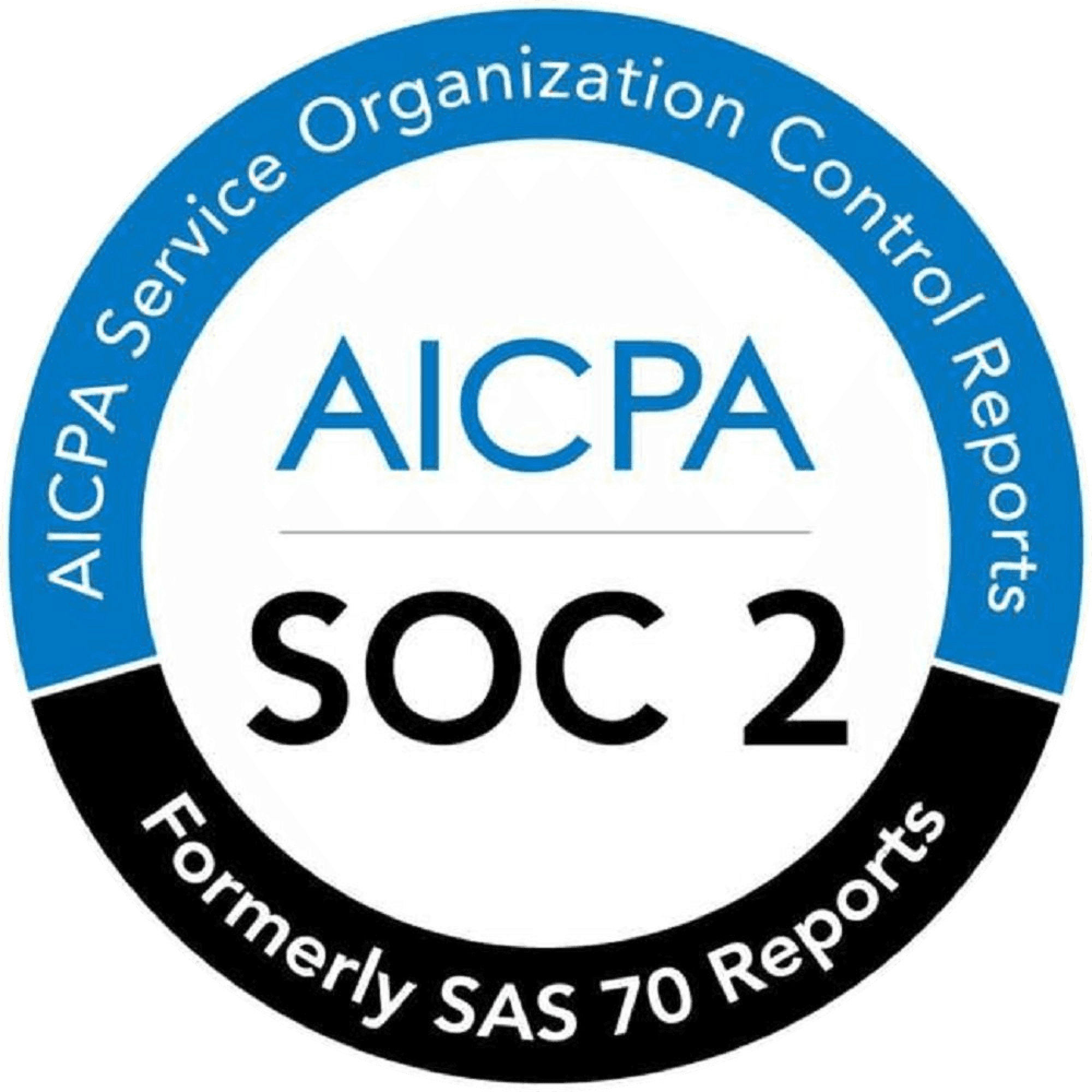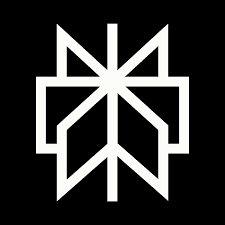AI Code Review
Dec 15, 2024
Roundup of the Best Developer Tools for Every Programmer in 2025

Sonali Sood
Founding GTM, CodeAnt AI
In 2025, developer tools are not just “nice to have.” They are the backbone of how software gets built. The right tool can:
Boost productivity and reduce repetitive work
Improve code quality and security
Help teams scale projects without burning out
Cut down release cycles with automation and CI/CD
This roundup explores the best developer tools every programmer should know in 2025, including:
AI-assisted coding (GitHub Copilot, CodeAnt AI)
Modern IDEs and editors (VS Code, IntelliJ)
Version control systems (GitHub, Bitbucket)
Testing and debugging tools (Sentry, Postman)
Deployment and automation platforms (Docker, Ansible)
Whether you are just starting out or leading a large-scale engineering org, these tools are shaping how developers work and how fast they can deliver in 2025.
In the sections ahead, we will look at each category in detail, showcasing the standout tools and how they are changing the way code is written, tested, and deployed.
The Importance of Developer Tools
The complexity of modern software isn’t just in the code. It’s in the pace of delivery, the scale of systems, and the risks that come with both. Developer tools are what keep that complexity under control.
In 2025, they are less about convenience and more about resilience:
Managing scale as projects span hundreds of services and contributors
Maintaining consistency across distributed teams and codebases
Catching risks early before they multiply in production
Giving visibility into workflows so leaders and engineers stay aligned
Without these guardrails, speed quickly turns into chaos. With them, teams can move faster, ship safer, and adapt to change without losing control.
Among all categories, the most dramatic shift has been in AI-assisted development. These tools are no longer sidekicks that autocomplete snippets, they are active participants in code review, security, and design decisions.
AI-Assisted Development Tools
In today’s fast-moving software world, AI is reshaping how developers work. Instead of treating code reviews as a slow, manual step, AI-assisted tools are turning them into real-time quality gates. Among the new generation of solutions, GitHub Copilot and CodeAnt AI stand out, giving developers smarter suggestions, faster reviews, and deeper insights right where they code.
1. CodeAnt.ai

CodeAnt AI is an advanced code review tool that leverages artificial intelligence to assist software developers in identifying and resolving issues within their codebases. Supporting over 30 programming languages, it integrates seamlessly into various development environments, enhancing code quality and security throughout the software development lifecycle.
Key Features
Quick Issue Detection: Continuously scans new and existing code across all repositories, branches, and commits, catching bugs, security vulnerabilities, and compliance issues.
Context-Aware AI Reviews: Understands coding patterns, team standards, and architectural decisions to provide actionable suggestions in pull requests, reducing manual review effort by up to 80%.
Actionable Summaries: After analyzing your pull requests, it provides crisp summaries and highlights what needs fixing. This saves you hours in manual reviews and helps keep the whole team on the same page.
360° Engineering Insights: Delivers developer-level metrics, DORA metrics, test coverage, and AI-powered contribution summaries to help leaders identify bottlenecks, balance workloads, and scale teams effectively.
Seamless Integrations: Works with GitHub, GitLab, Bitbucket, Azure DevOps, VS Code, JetBrains, and integrates with CI/CD pipelines to fit naturally into existing workflows.
Security & Compliance Focused: Performs static analysis and security scanning to ensure code follows industry standards (NIST, ISO 27001, SOC2, CIS Benchmarks).GitHub Copilot: The AI Pair Programmer
Best For
Enterprise development teams, and startups of all sizes, that need a single platform for code quality, security, and actionable PR insights.
Pricing
14-day free trial.
Basic plan $10/user/month
Premium $20/user/month
Security scans from $150/month for 10 devs.
GitHub Copilot

GitHub Copilot, developed by GitHub in collaboration with OpenAI, is positioned as an AI pair programmer, designed to provide real-time code suggestions, effectively bridging the gap between conceptual models and implementation.
Key Features
Real-time Code Suggestions: GitHub Copilot integrates seamlessly with popular IDEs such as Visual Studio Code, Visual Studio, and Neovim, allowing developers to receive suggestions for entire lines or even blocks of code as they type. By understanding the context of the code being written, Copilot offers precise suggestions, which can speed up the coding process and reduce the cognitive load on developers.
Enhancing Productivity: For instance, while writing a function that processes user data, a developer might simply describe the desired function in natural language, and Copilot will generate the appropriate code snippet. This ability to eliminate boilerplate coding elevates productivity and enables developers to focus more on the strategic aspects of software design.
Customization and Learning: GitHub Copilot doesn't just rely on generic data; it adapts to a user's coding style, offering personalized suggestions based on the previous codebases and frequently used patterns. This personalized touch ensures a higher degree of relevance and accuracy in the suggestions.
Limitations
No static analysis: Doesn’t flag security issues or code smells; you’ll still need SAST/SCA.
Inconsistent quality: Can suggest insecure or non-idiomatic patterns.
Data residency: Code snippets processed by cloud-hosted models may be a compliance concern.
Enterprise policies limited: Self-hosting not available.
Best for
Developers who want an AI pair-programmer directly in their IDE to speed up code writing and reduce boilerplate.
Pricing
Free for verified students and OSS maintainers
Individual: $10/month
Business: $19/user/month with policy management
Integrated Development Environments (IDEs) and Code Editors
Integrated Development Environments (IDES) and code editors are essential tools for software developers, providing a comprehensive suite of capabilities that streamline the coding process. While both facilitate code development, IDEs typically offer a more sophisticated set of integrated tools compared to the specific requirements of their projects.
IntelliJ IDEA

IntelliJ IDEA, developed by JetBrains, is a premier IDE tailored predominantly for Java and Kotlin development. It stands out due to its intelligent code completion, robust refactoring tools, and seamless integration with various development frameworks.
Key Features
Intelligent Code Completion: IntelliJ IDEA's code completion is context-aware and powered by deep learning models that not only suggest code snippets but also completes whole lines of code. This feature dramatically boosts productivity and reduces manual coding time.
Framework Integration: IntelliJ IDEA supports a wide range of frameworks such as Spring and Spring Boot, facilitating the development of enterprise-level applications. It provides built-in tools for managing databases, building web applications, and working with microservices.
Built-in Developer Tools: The IDE includes features like debugging, testing, and profiling, along with version control systems. These tools help developers manage code quality, optimize performance, and maintain version history efficiently for modern development processes including continuous integration and deployment.
Limitations
Extension Sprawl: Too many plugins can slow startup and conflict with each other.
Missing Deep Refactoring: Lacks some advanced refactoring and inspections found in full IDEs.
Telemetry Concerns: Sends usage data to Microsoft by default (can be disabled).
Best For
Polyglot developers who need a lightweight, extensible editor with a huge extension marketplace.
Pricing
Completely free and open source under the MIT license.
Visual Studio Code

Visual Studio Code, developed by Microsoft, represents a new wave of lightweight yet powerful code editors that have gained immense popularity for their flexibility, community-driven extension ecosystem, and cross-platform capabilities.
Key Features
Extensible Architecture: Built using Electron, Visual Studio Code supports extensions that can enhance or alter the editor precisely to the developer's needs. The extensions range from language support and themes to complex integrations with cloud services.
Integrated Debugging and Git Support: Developers can set breakpoints, inspect variables, and review call stacks directly within the editor. Combined with Git integration, developers can perform version control operations without leaving their workflow, ensuring efficient management of code changes and collaboration with team members.
IntelliSense and Code Navigation: Provides advanced code navigation capabilities, which include an indeliible tool for polyglot programmers.
Cross-Platform Availability: Visual Studio Code runs on Windows, macOS and Linux, giving developers a consistent, lightweight editor across all major systems. This cross-compatibility makes collaboration easy, and its huge extension library lets teams handle everything from quick scripts to large application development in one adaptable tool.
Limitations
Extension Sprawl: Too many plugins can slow startup and conflict with each other.
Missing Deep Refactoring: Lacks some advanced refactoring and inspections found in full IDEs.
Telemetry Concerns: Sends usage data to Microsoft by default (can be disabled).
Best For
Polyglot developers who need a lightweight, extensible editor with a huge extension marketplace.
Pricing
Completely free and open source under the MIT license.
Version Control Systems
Version control systems, also known as revision control or source control systems, are essential tools in modern software development. They enable developers to track changes in their code, collaborate more effectively, and manage different versions of their projects concurrently. Over time, these systems have evolved from simple local storage solutions to sophisticated platforms that support distributed teams working on complex software systems. Key players in this field include GitHub and Bitbucket, each offering unique features tailored to different development needs.
GitHub

GitHub is one of the most prominent platforms in the realm of version control. Built on the Git version control system, GitHub's prominence is a cloud-based repository hosting service that allows developers to store, share, and collaborate on code. GitHub's prominence is due in large part to its robust feature set that enhances collaboration and productivity. One of GitHub's most significant contributions to collaborative coding is its introduction and refinement of pull requests. A pull request on GitHub allows developers to propose changes to the codebase, discuss these changes with team members, and iterate based on feedback before these changes are merged into the primary branch. This process not only facilitates code review and testing but also maintains the integrity of the core project code. Additionally, GitHub Actions offers powerful automation features that help streamline tasks such as continuous integration and continuous deployment (CI/CD). With GitHub Actions, developers can automate the build, testing, and deployment of their applications with ease, customizing workflows to suit their project's specific needs. With features like GitHub Pages, developers can even host static websites directly from their repositories. Overall, GitHub's elaborate ecosystem supports a vast array of development practices, making it indispensable for individual developers, startups, and large enterprises alike.
Bitbucket

Bitbucket, a product by Atlassian, is another significant player in the version control domain, focusing heavily on integration and collaboration within teams. Bitbucket supports both Git and Mercurial, offering flexibility in choosing a version control system that aligns with team or project preferences. A distinct advantage of Bitbucket is its seamless integration with other Atlassian products such as Jira and Confluence. This integration provides a holistic project management environment where developers can manage both their code and the overall development processes in tandem. For instance, developers can view a Jira issue, and directly see the branches and commits associated with it, which aligns development work more closely with the project's requirements. Like GitHub, Bitbucket also offers pull requests but extends additional features such as built-in CI/CD capabilities through Bitbucket Pipelines. Bitbucket Pipelines provides straightforward setup and management of continuous integration workflows, helping teams to deploy and test code quickly, which aligns development work more closely with the project's requirements. The distinction between Bitbucket and GitHub often lies in their integration capabilities and user preferences. While GitHub is strongly known for its public repositories and community-driven approach, Bitbucket leans towards private repositories and is preferred by teams already using other Atlassian tools. In conclusion, version control systems like GitHub and Bitbucket are foundational to modern software development workflows. They not only facilitate version tracking and rollback but also significantly boost collaborative efforts and integrate with broader development tools and processes. Selecting the right system often depends on specific project needs, team dynamics, and existing toolchains. However, regardless of choice, these systems are invaluable in maintaining code quality, consistency, and teamwork across development efforts.
Project Management and Collaboration Tools
In today's fast-paced digital world, managing projects efficiently and ensuring seamless collaboration among team members is crucial for the success of any organization. With the advent of sophisticated project management and collaboration tools, teams can now stay organized and synchronized, driving productivity and efficiency. This section explores two of the most prominent tools in this space: Jira and Slack.
Jira: A Leader in Agile Project Management

Jira, developed by Atlassian, is a highly popular tool for project management and issue tracking, particularly renowned for its robust support of agile methodologies like Scrum and Kanban. Its comprehensive feature set enables teams to plan, track, and manage agile software development projects with remarkable efficiency. One of the core strengths of Jira is its customizable workflows. Teams can tailor workflows to fit their unique processes, ensuring that tasks progress smoothly from conception to completion. Agile boards in Jira, such as Scrum boards and Kanban boards, provide visual representations of project progress, making it easy for teams to prioritize tasks and manage work. Moreover, Jira's reporting capabilities are second to none. The tool offers various reports such as burndown charts, sprint reports, and velocity charts, which help teams assess their performance and identify areas for improvement. These insights are invaluable for continuous development and delivery. Jira's integration capabilities are also noteworthy. It seamlessly integrates with a multitude of other tools and services, such as Confluence for documentation, Bitbucket for source code management, and Trello for task management. This integration ecosystem allows teams to keep all their project-related activities within one unified platform, enhancing productivity and transparency. Example: A software development team at a tech startup uses Jira to manage their product development lifecycle. By leveraging Jira's Scrum boards, they efficiently organize sprints and track progress against their goals. The integrated reporting tools provide them with insights into their development processes, allowing for data-driven decision-making.
Slack: Redefining Team Communication and Collaboration

Slack has established itself as a cornerstone in the realm of team communication and collaboration. Designed to replace traditional email workflows, Slack offers a streamlined, real-time messaging platform where teams can communicate across channels, direct messages, and threads. A key feature of Slack is its ability to integrate with a broad range of developer tools, thereby centralizing notifications and updates. This integration supports a digital workspace where team members can automate workflows, access essential apps, and reduce context switching by having all their tools in one place. Slack's robust search functionality ensures that team members can quickly locate messages, files, and channels, making information retrieval straightforward. Additionally, Slack's file sharing capabilities facilitate seamless collaboration, as team members can easily upload, share, and discuss documents in real time. Furthermore, Slack supports voice and video calls with screen sharing, which enhances remote collaboration by allowing team members to communicate as if they were face-to-face. Example: A marketing team uses Slack to coordinate campaign launches. With integrations to Google Drive and Trello, they can share files efficiently within a dedicated channel and manage campaign tasks directly from Slack. Additionally, the team uses Slack's call feature for weekly stand-ups, ensuring everyone is on the same page. In conclusion, both Jira and Slack offer unique benefits tailored to the needs of modern teams. Jira excels in managing projects with its customizable workflows and powerful reporting tools, while Slack fosters collaboration through its real-time messaging and integration capabilities. Together, these tools empower teams to deliver their best work.
Testing and Debugging Tools
In the rapidly evolving landscape of software development, maintaining code quality is paramount to ensuring robust and reliable applications. Testing and debugging tools are indispensable assets in a developer's arsenal, enabling them to identify, isolate, and resolve issues efficiently. This section delves into two prominent tools that significantly contribute to this effort: Sentry and Postman.
Sentry: Real-Time Error Monitoring and Performance Management

Sentry is an industry-leading tool designed to provide real-time error tracking and application performance monitoring for applications. It empowers developers to detect and fix bugs swiftly, all while optimizing application performance. At its core, Sentry is engineered to identify errors in production environments, from both back-end and front-end perspectives, providing an immediate alert system that aids developers in prioritizing and addressing issues as they arise. One of the primary advantages of Sentry is its lightweight integration across various programming languages and frameworks. This flexibility makes it suitable for diverse development teams. At the time an error occurs, Sentry captures detailed error reports that include context about the code state. By leveraging its sophisticated logging mechanism, Sentry captures detailed error reports that include context about the code state at the time an error occurs, understanding user activities, stack traces, and user interactions. This detailed data is crucial for reproducing bugs, understanding their impact, and deploying fixes more accurately and confidently. A critical example of Sentry's utility is in e-commerce applications, where downtime could result in significant financial losses. By rapidly identifying and alerting development teams about critical errors, Sentry minimizes downtime and enhances customer experience. Furthermore, Sentry offers performance monitoring features, allowing teams to track performance metrics such as page load speeds and transaction times, fostering a holistic approach to application health.
Postman: Comprehensive API Design and Testing

In the realm of API development, Postman stands out as a versatile tool that facilitates the design, testing, and documentation of APIs. As an all-in-one platform, Postman allows developers to create requests with ease, test endpoints thoroughly, and collaborate seamlessly across teams by providing shared workspaces and comprehensive version control.
Postman excels in creating a simulated environment for API requests, where developers can craft intricate test scenarios to validate the functionality and reliability of their APIs. Its straightforward, user-friendly interface reduces the overhead associated with setting up test suites, enabling even non-technical team members to contribute to the testing process. Moreover, Postman's collection of pre-built request templates significantly accelerates the API development lifecycle.
Collaboration is at the heart of Postman's feature set. With the ability to store, organize, and share API requests in collections, teams can easily review each other's work, provide feedback, and ensure consistency across different development environments. An illustrative scenario of Postman's impact is its role in microservices architecture. APIs form the backbone of such architectures, necessitating rigorous testing and reliable performance. Postman's automated testing capabilities, combined with its integration into CI/CD pipelines, ensure that APIs are consistently meeting expected standards before deployment.
Selecting the right testing and debugging tools is a critical step in developing resilient applications. Sentry and Postman exemplify the pinnacle of modern software practices, offering a specialized solution that address specific phases of the development lifecycle. While Sentry's strength lies in its ability to track and analyze runtime errors, Postman's comprehensive suite for API testing and collaboration significantly streamlines the API development process. Together, they empower development teams to uphold high standards of code quality, performance, and reliability for software solutions.
Deployment and Automation Tools
In the fast-evolving world of technology, tools that assist in deployment and automation play a pivotal role in ensuring that businesses can move swiftly and efficiently to deliver services. Such tools streamline processes in particular, involving deploying and managing repetitive tasks, significantly boosting productivity. Various tools streamline the processes involved in deploying, Ansible and Docker have emerged as transformative forces, significantly boosting productivity across various operational spectra.
Ansible: Simplifying IT Automation

Ansible is an open-source tool known for its ability to simplify various aspects of IT automation, including configuration management, application deployment, and task orchestration. Originally developed by Michael DeHaan and later acquired by Red Hat, Ansible is lauded for its agentless architecture, straightforward syntax, and powerful adaptability. One of Ansible's core strengths lies in its use of Playbooks, which are simple YAML-based scripts that define a set of tasks for automating workflows. For example, a Playbook can manage configurations across a network of servers, ensuring consistency in its use of Playbooks, which are simple YAML-based scripts that define a set of tasks for automating various workflows. For example, a Playbook can manage configurations across a network of servers, ensuring consistency and compliance without the need for complex scripting or remote daemons. The tool integrates profoundly into diverse IT infrastructures, offering flexibility by supporting various deployment environments, whether cloud-based, on-premise, or hybrid setups. Companies like NASA have utilized Ansible to manage and automate complex IT operations, enhancing productivity by standardizing configurations across thousands of servers simultaneously. Ansible's community-driven approach has propelled it forward, with plugins and modules contributed by users across the globe. This robust community support ensures Ansible remains both cutting-edge and adaptable to the changing needs of modern IT environments.
Docker: Revolutionizing Application Deployment

Docker has fundamentally changed the way software is developed, shipped, and run. It leverages containerization, a lightweight form of virtualization, to encapsulate applications into containers. These containers bundle the application code along with its dependencies and frameworks, ensuring consistent environments across development and production stages. Before Docker, developers often faced challenges in managing environment discrepancies due to variations in system configurations, resulting in the notorious "works on my machine" dilemma. Docker alleviates this issue by providing a unified environment that can run consistently from development to production, thus ensuring smoother releases and fewer environment-related bugs. Docker containers are easy to deploy and scale, which significantly reduces the complexity of managing services. For instance, Spotify uses Docker to run multiple versions of its services in isolated containers, achieving efficient resource utilization and better scalability in handling millions of users. Beyond deployment, Docker also enhances the CI/CD (Continuous Integration and Continuous Deployment) processes by ensuring that code changes are thoroughly vetted and deployed in a continuous manual intervention.
Continuous Integration and Continuous Deployment (CI/CD)
Continuous Integration (CI) and Continuous Deployment (CD) are essential practices in modern software development that aim to deliver software products faster, while also ensuring higher quality. By automating the integration and deployment of code changes, CI/CD not only speeds up the release process but also minimizes the risks related to human errors and rework. In this section, we will explore these practices in detail, with a particular attention to tools like Jenkins and CircleCI, which frequently assist in streamlining these processes.
Understanding CI/CD
Continuous Integration (CI) is a software development practice where developers frequently commit code to a shared repository multiple times a day. Each commit triggers an automated build and test process to verify that the integration of new code doesn't break existing functionality. Tools that facilitate CI provide quick feedback loops, making it easier for development teams to detect and address bugs early in the development cycle. Continuous Deployment (CD) is the next step where every code change that passes the CI phase is automatically deployed into a production environment. The aim is to automate the release of new code into production without any manual intervention. Continuous Delivery (a precursor to deployment), involves the same continuous deployment but with manual approval steps before going live.
The Importance of CI/CD
Implementing CI/CD pipelines changes the dynamics of traditional software delivery methodologies in several ways:
Reducing Integration Hell: Frequent commits ensure that integration issues are discovered early, avoiding a pile-up of problematic changes that are hard to fix at the end of the cycle.
Fast Iterations: Teams can quickly iterate on products by releasing small chunks of functionality in short periods, gathering feedback faster.
Quality Assurance: Automated tests in CI/CD pipelines enable rapid detection of errors, ensuring that only thoroughly tested code goes into production.
Efficiency and Speed: Automated workflows mean that teams can dedicate more time to feature development rather than fixing deployment issues.
Jenkins

Jenkins is one of the most popular open-source automation servers available today. Originally a fork of the Hudson project, Jenkins has grown into a robust ecosystem that provides a thousand plus plugins, enabling integration with virtually every tool in the CI/CD ecosystem. This flexibility allows Jenkins to adapt to the needs of various projects and technologies.
Customization via Plugins: Jenkins boasts over a thousand plugins, enabling integration with virtually every tool in the CI/CD ecosystem. This flexibility allows Jenkins to adapt to the needs of various projects and technologies.
Ease of Installation and Configuration: Jenkins can be installed and configured through a simple web interface, simplifying the setup for CI/CD pipelines.
Scalability through Distributed Builds: Jenkins supports distributed builds, allowing tasks to run across multiple nodes, which enhances its scalability. This is particularly useful for large-scale projects that require managing numerous jobs simultaneously.
Community Support and Development: Jenkins has a large and active community that contributes to its rich documentation and continuous plugin development, making it a reliable choice for enterprises of all sizes.
CircleCI

CircleCI, another leading tool in the CI/CD landscape, offers a cloud-native approach to continuous integration and deployment.
Fast Setup and Intelligent Workflows: CircleCI is known for its rapid setup and intuitive workflows that enable organizations to automate their software development pipelines efficiently.
Integration and Flexibility: Unlike some other CI/CD tools, CircleCI seamlessly integrates with popular version control systems like GitHub and Bitbucket, and it provides pre-configured environments for various programming languages and frameworks.
Insights and Analytics: CircleCI offers detailed insights into pipeline performance and testing trends, enabling teams to optimize their CI/CD processes over time.
Global Configuration Options: Its configurations are managed through YAML files, which promote consistency across different environments and simplify the management of complex pipelines.
Conclusion
Choosing the right mix of tools depends heavily on the specific needs of a project and the preferences of the development team. However, by experimenting with and adopting new tools, developers can discover efficiencies and capabilities that they may not have previously realized. For example, the recent inclusion of AI-driven tools can assist with code generation, bug detection, and even predictive analytics, offering new dimensions to problem-solving. It is also vital for developers to build a culture of learning and sharing within their organizations. As stated in the Stack Overflow Developer Survey of 2023, developers thrive in environments where continuous learning is encouraged. This extends to experimenting with the latest tools and methodologies. In summary, staying updated with the latest trends and tools in the developer ecosystem enables programmers to leverage technology to its fullest potential. This not only ensures that they are well-equipped to tackle current and future challenges but also fosters a culture of innovation and continuous improvement. As the industry continues to grow and evolve, the ability to adapt and incorporate new tools will remain a cornerstone of successful software development practices.